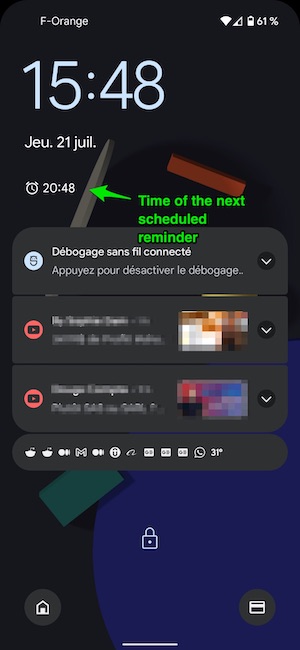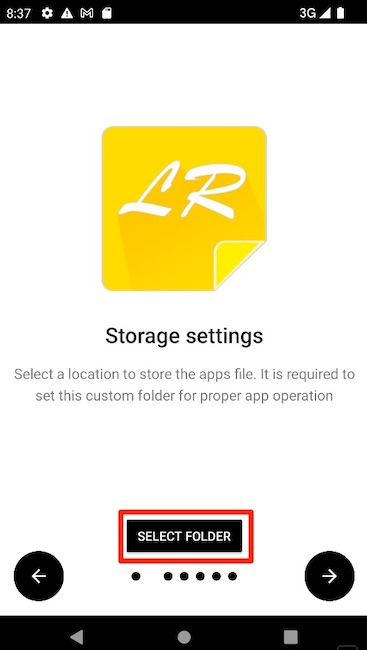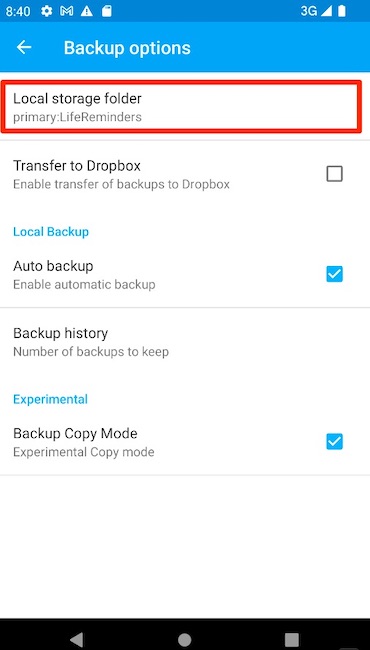What’s New?
This version does not bring new feature, is is mainly a maintenance release. There are many stability fixes for the most recent Android versions. But we still have some visible changes!
Transition to Android System Alarm API for scheduling
Due to stability issue with the previous scheduling system that we were using, decision was made to make transition to the more reliable System Alarm API
Result of this transition
The system is much more reliable, but it now displays an alarm clock icon when there is an upcoming reminder scheduled. Some users seem surprised about this icon being displayed, but it only appears if there is an upcoming reminder scheduled. This is not a bug, it is just the way the Android System Alarm API works.
Note
Update v2.8.2.17
If for some reason the little alarm clock icon that now appears disturbs you, you can select to use the old (less reliable) scheduling system by selecting the option in the settings : Life Reminders>Settings>Misc>[Use old scheduling Type]
PLEASE NOTE that this method is now deprecated, and no support will be provided if scheduling does not work with this feature in future android version
Please have a look to the change logs for details.
Breaking changes
Scoped Storage
What does it change
All data storage in the app (photos, backups)
Scoped Storage
In order to secure user data, Google now requires that users explicitly give access to folders on there device.
In order to implement this we had to adapt backup and media (linked images) storage.
You must now select a destination directory from within the Welcome Wizzard, by using the SELECT FOLDER button.
This is mandatory for the app to work correctly.
You can also select the destination from within the Settings>Backup options
Screenshots