What are those Location Reminders?
Location based reminders notify you based on your places. They defer from basic reminders which are time based. Time based reminders have a major problem! You don’t always know at what time you will arrive at a specific location.
Some usage examples could be:
- You must print a document on arriving in your office
- You must bye milk at the grocery store
- I am sure you can find many other examples!
What changes do they bring?
You must allow two new permissions for Life Reminders to receive location updates and trigger reminders.
Depending on your android version:
- Android versions up to Android Pie (version 9): [android.permission.ACCESS_FINE_LOCATION]
- Android Q (version 10) and up: the [android.permission.ACCESS_BACKGROUND_LOCATION] permission is also necessary.
These Permissions are only necessary if you use this type of reminder.
How do you use them?
It’s really simple!
You create a reminder as you would for a simple reminder
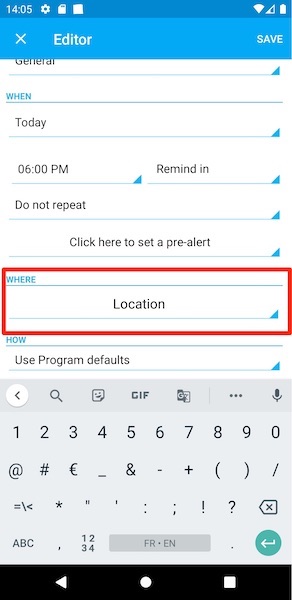
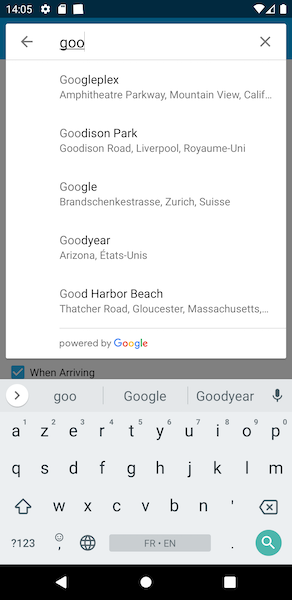
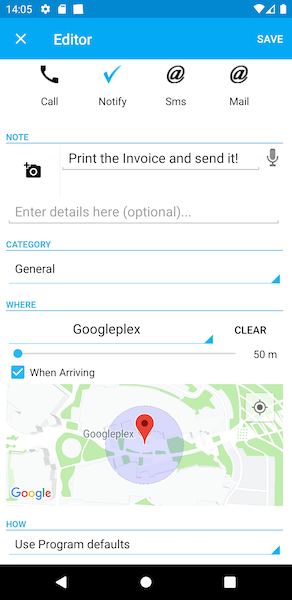
Here you can see a number of specific settings:
- The name of the place where the reminder should trigger
- The “CLEAR” button cancels the location settings and transformes the reminder to date time version
- The radius from the location withing which the reminder should be triggered. (it must be big enough because android takes sometimes up to 3 minutes to notify location updates to the app)
- “When Arriving” is select whether the reminder should go off when you arrive or when you leave a specific location.
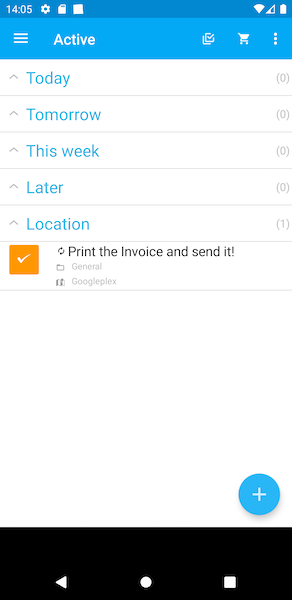
Location reminder have there own section at the bottom of the list
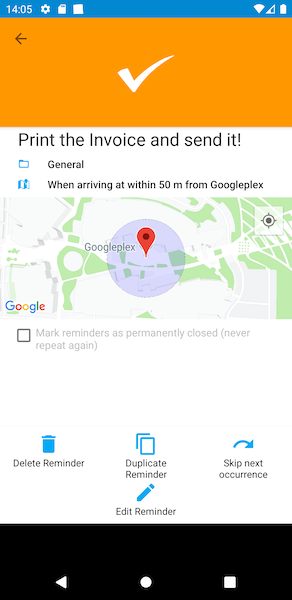
Troubleshooting
- “The Reminders keeps notifying although I marked it as closed”:
- This is because location reminders act like recurring reminders, when dismissed, they are automatically rescheduled.
- I you want to close reminders permanently you must check the “Mark reminders as permanently closed…”.
- Location Reminders keeps repeating after application update:
- Restart your device
- The reminders are not working:
- Make sure you did not disable location or GPS
- Make sure you give the Life Reminders permission to access location.
- Life Reminders does does not trigger reminders right away:
- Android sometimes delays the location notifications for a few minutes (usually about 2 or 3 minutes).
- Power optimizers can also cause issues: https://www.lifereminders.eu/reminders-not-firing/
